티스토리 뷰
728x90
반응형
SMALL
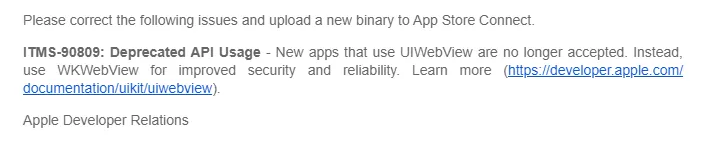
전에도 해결한 기억이 나는데…
프로젝트 내에 검색이 되지 않아 터미널로 해당부분을 확인
grep -r UIWebView .
터미널을 통해 UIWebView를 검색!!
Binary file ./Pods/naveridlogin-sdk-ios/NaverThirdPartyLogin.xcframework/ios-arm64_x86_64-simulator/dSYMs/NaverThirdPartyLogin.framework.dSYM/Contents/Resources/DWARF/NaverThirdPartyLogin matches
Binary file ./Pods/naveridlogin-sdk-ios/NaverThirdPartyLogin.xcframework/ios-arm64/dSYMs/NaverThirdPartyLogin.framework.dSYM/Contents/Resources/DWARF/NaverThirdPartyLogin matches
./Pods/AppAuth/README.md:for the auth request. `UIWebView` and `WKWebView` are explicitly *not*
./Pods/EZSwiftExtensions/Sources/BlockWebView.swift:open class BlockWebView: UIWebView, UIWebViewDelegate {
./Pods/EZSwiftExtensions/Sources/BlockWebView.swift: open func webViewDidStartLoad(_ webView: UIWebView) {
./Pods/EZSwiftExtensions/Sources/BlockWebView.swift: open func webViewDidFinishLoad(_ webView: UIWebView) {
./Pods/EZSwiftExtensions/Sources/BlockWebView.swift: open func webView(_ webView: UIWebView, didFailLoadWithError error: Error) {
./Pods/EZSwiftExtensions/Sources/BlockWebView.swift: open func webView(_ webView: UIWebView, shouldStartLoadWith request: URLRequest, navigationType: UIWebViewNavigationType) -> Bool {BlockWebView 부분에 문제가 발생했고 나머지 친구들은 프레임워크기 때문에 파일만 수정..!
//
// BlockWebView.swift
//
//
// Created by Cem Olcay on 12/08/15.
//
//
#if os(iOS)
import UIKit
import WebKit
open class BlockWebView: WKWebView, WKNavigationDelegate {
open var didStartLoad: ((URLRequest) -> Void)?
open var didFinishLoad: ((URLRequest) -> Void)?
open var didFailLoad: ((URLRequest, Error) -> Void)?
open var shouldStartLoadingRequest: ((URLRequest) -> Bool)?
public override init(frame: CGRect, configuration: WKWebViewConfiguration) {
super.init(frame: frame, configuration: configuration)
navigationDelegate = self
}
public required init?(coder aDecoder: NSCoder) {
let configuration = WKWebViewConfiguration()
super.init(frame: .zero, configuration: configuration)
navigationDelegate = self
}
open func webView(_ webView: WKWebView, didStartProvisionalNavigation navigation: WKNavigation!) {
if let request = webView.url.map({ URLRequest(url: $0) }) {
didStartLoad?(request)
}
}
open func webView(_ webView: WKWebView, didFinish navigation: WKNavigation!) {
if let request = webView.url.map({ URLRequest(url: $0) }) {
didFinishLoad?(request)
}
}
open func webView(_ webView: WKWebView, didFail navigation: WKNavigation!, withError error: Error) {
if let request = webView.url.map({ URLRequest(url: $0) }) {
didFailLoad?(request, error)
}
}
open func webView(_ webView: WKWebView, decidePolicyFor navigationAction: WKNavigationAction, decisionHandler: @escaping (WKNavigationActionPolicy) -> Void) {
if let should = shouldStartLoadingRequest {
let request = navigationAction.request
decisionHandler(should(request) ? .allow : .cancel)
} else {
decisionHandler(.allow)
}
}
}
#endif
완료~~
728x90
반응형
LIST
'개발 > IOS' 카테고리의 다른 글
| [Xcode]Missing package product 'package name (0) | 2024.10.11 |
|---|---|
| could not dequeue a view of kind (0) | 2024.01.03 |
| Unexpectedly found nil while implicitly unwrapping an Optional value (0) | 2024.01.03 |
| TMapSDK.framework: No such file or directory (0) | 2024.01.01 |
| ITMS-90899: Apple silicon Mac support issue (0) | 2024.01.01 |
반응형
250x250
공지사항
최근에 올라온 글
최근에 달린 댓글
- Total
- Today
- Yesterday
TAG
- 웹개발
- 사전스터디
- 12기
- python
- 지니차트만들기
- 팬방명록만들기
- 2주차
- HTML
- Til
- 현재기온
- ajax
- 12기 1주차 숙제
- PyCharm
- visualstudiocode
- 스파르타
- 4주차
- (여자)아이들
- aihtnyc_h
- 초보개발자
- 현재기온넣기
- 웹개발종합반
- 아이들팬명록만들기
- 항해99
- 웹개발3주차
- 아이들팬명록
- 항해
- 유형검사
- 보험
- 스파르타코딩
- 공부하기
| 일 | 월 | 화 | 수 | 목 | 금 | 토 |
|---|---|---|---|---|---|---|
| 1 | ||||||
| 2 | 3 | 4 | 5 | 6 | 7 | 8 |
| 9 | 10 | 11 | 12 | 13 | 14 | 15 |
| 16 | 17 | 18 | 19 | 20 | 21 | 22 |
| 23 | 24 | 25 | 26 | 27 | 28 | 29 |
| 30 |
글 보관함
